Deleting a Batch
This topic describes how to delete a batch.
- On the Shipping tab, click Batch Manager.
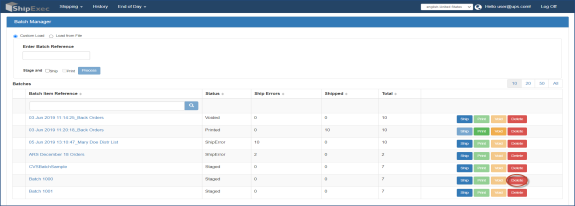
- In the list of available batches, click the Delete button for the batch you want to remove.
- Click OK to confirm deleting the batch.
Related Topics